DC5V USB LED strip 5050 RGB Flexible Light 1M 2M TV Background Lighting RGB LED strip Adhesive Tape IP20 / IP65 waterproof


DC5V USB LED strip 5050 RGB Flexible Light 1M 2M TV Background Lighting RGB LED strip Adhesive Tape IP20 / IP65 waterproof
Note:2meters LED Strip need USB output 2A ,otherwise the controller and led strip can not work well
Note:mini 3key is not with remote.17key remote not include battery. (CR2025/CR2032) , Bluetooth connection in App
Order <$5 will send by Ordinary small packet.
This APP has different version , If the QR code can not work,please download the APP on Google or APP store.

-1M 30LEDs / 2M 60LEDs 5050 RGB LED strip black PCB
-Can be used any devices with 5V USB
-Also can be used by your phone charger/adpater(5V).
-Waterproof IP65 / No waterproof IP20
-USB Cable is 0.9m
-Self-adhesive back with double side adhesive tape
Application:
- DIY household lights for hallways, stairs, trails ,windows,Light up colorful home life
- Flexible ribbon for curving around bends
- Architectural decorative lighting, boutique atmosphere lighting
- Decorative lights for holiday, event, show exhibition
- Applicable for automobile and bicycle decoration, border or contour lighting
Easy installation
1.Cut(As needed): Cut On the Cut Marks (White Lines) on the strip to desired length.
2.Peel: Remove the 3M adhesive backing on the strip.
3.Firmly Press the strip in desired place and Connect the USB to USB port.
You can press the speed/bright key about 3 seconds to turn on/off the controller.
For the Color key,Model key,Speed/Bright key fuction, Please refer to the picture.
Attention:
1.Clean the dust,Ensure the back of your TV is free from dust before installation to avoid falling off.
2. For the usb port Electric current that A small part TV supplyed can\'t reach 1A/2A, When insert the led strip to TV usb port and it don\'t turn on or flashes sometimes, You can simply use the 5V 1A/2A Universal USB Wall Charger to power the led strip instead.
3.The frosted back CAN NOT firmly sticked.



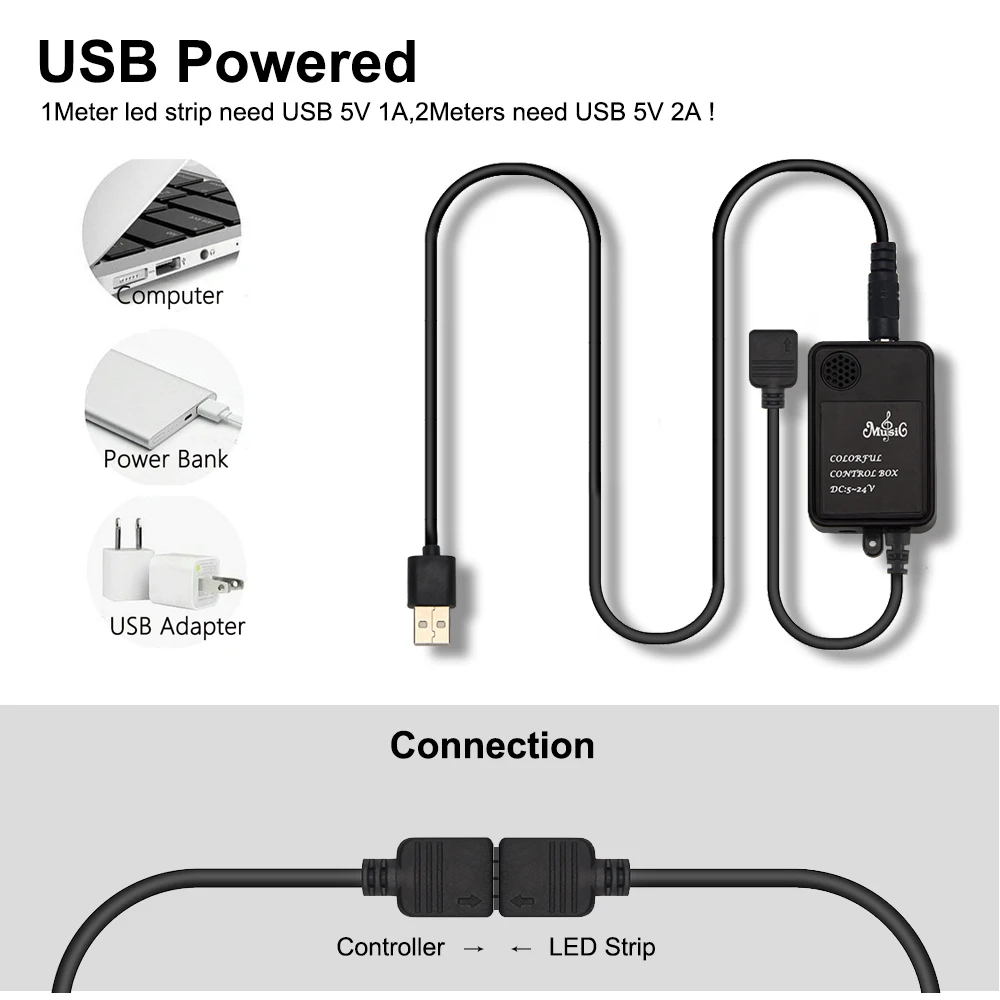
 1. open the bluetooth on your phone
1. open the bluetooth on your phone


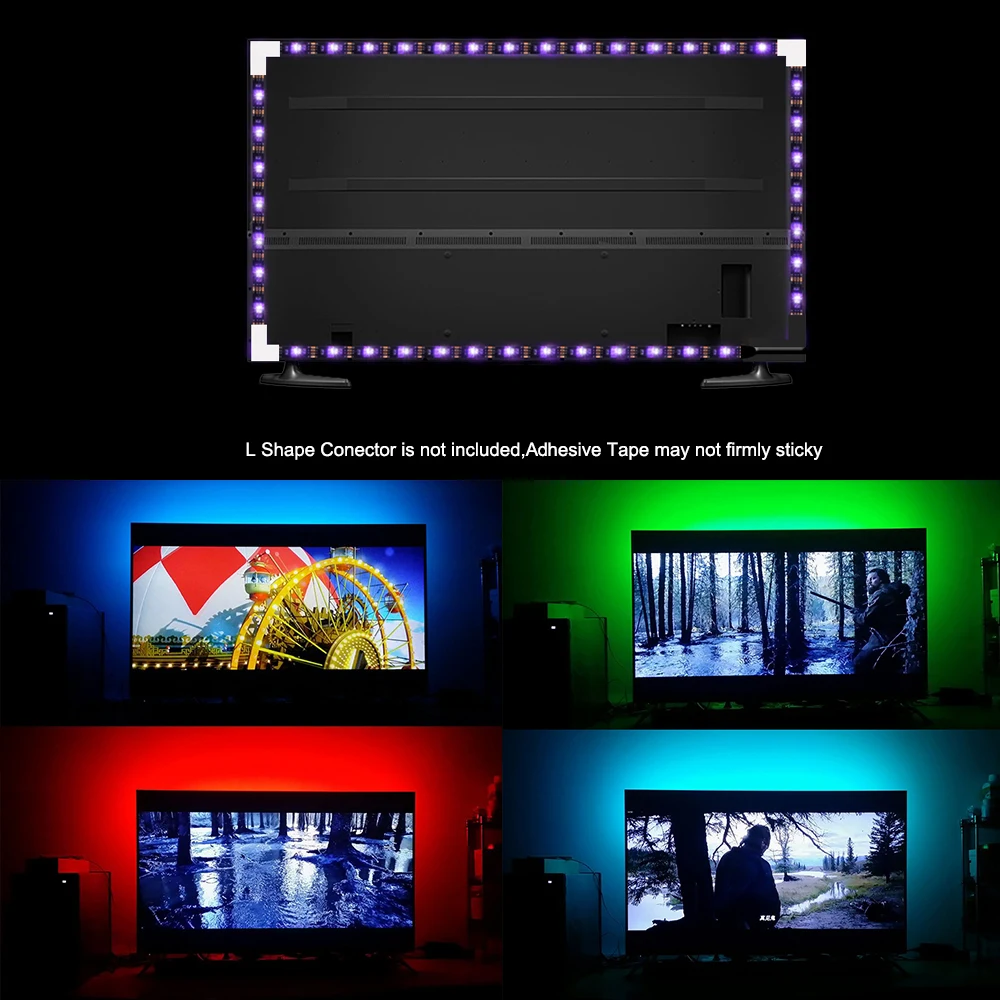
How to connect the Bluetooth controller on APP :









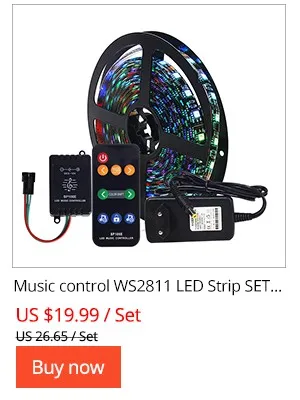
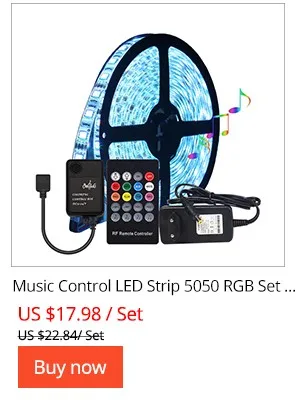


















Comments
Post a Comment