Anytek X28 Mini Car DVR DVRs Camera Full HD 1080P Auto Digital Video Recorder Camcorder WiFi ADAS G-sensor 150 Degree Dash Cam



 | Rear camera: not supported |
| Lens rotation angle: support manual up and down 90° rotation | |
| Optical zoom / Digital zoom / LED night vision infrared light / LED fill light: not supported | |
| Built-in memory (NAND or NOR): 32Mb SPI Flash | |
| Solution: Lingtong 6248 | Internal cache: 1G DDR |
| Lens angle: 150° | External storage (for SD or TF card): support TF card capacity up to 32GB (NOT Included) |
| Video resolution: 1920*1080 at 30fps; 1280*720 at 30fps | Microphone/ Speaker: Built-in |
| Photo Resolution: 12M/10M/8M/5M | Maximum power consumption of this unit: 280mAh |
| G-Sensor/WiFi/GPS/ADAS/ PC function:Support | Power supply charging equipment: 5V power supply |
| Sensor (sensing chip): H62 | Vehicle Mounting Equipment : Adhesive |
| Lens: 5G HD wide-angle lens | Other fixed equipment: none |
| Photosensitive area: 1/3 | Webcam/ HDMI / AV-IN /AV-OUT: Not supported |
| Aperture: F=2.4 / Focal length: F = 2.45 | Picture format: JPG |
| Static / dynamic pixels: 12MP/ 2MP | Image resolution: 12M/10M/ 8M/ 5M |
| Video encoding format: AVI | Standard accessories: USB power cord / glue for bracket |
| Video compression method: MJPEG | Audio coding method: PCM |
| Video resolution: 1080P/30fps; 720P/30fps | Weight: 93g |
| Video frame rate: 1080P/30fps; 720P/30fps | Size: 90 x 50 x 30mm/3.54 x 1.97 x 1.18" |
| Language: English/ Simplified Chinese/ Japanese/ French/ Russian | Package: 1 x Car DVR 1 x USB Power Cord 1 x User Manual |
Anytek X28 Mini Car DVR DVRs Camera Full HD 1080P Auto Digital Video Recorder Camcorder WiFi ADAS G-sensor 150 Degree Dash Cam
Features:
- 1080P full HD lens, 150° high definition wide angle, hidden body design.
- Built-in G-sensor for automatic file protection in collision, support auto power on to start video recording after car starts.
- Support car and mobile interconnection, mobile APP connection.
- ADAS intelligent assistant system.(Need to connected to Android 4.0 above system)
Hardware features:
- Full HD camera (1920x1080 at 30fps)
- 2MP front HD cameras
- Bracket WiFi/GPS/ADAS/electronic dog function
- Built-in G-sensor
- APP mobile interconnection
Software features:
- Support auto power on to start video recording after car starts
- Support motion detection
- Support loop recording
- Embedded APK installation file for car mobile interconnection
- Collision lock



Advanced Driving Alarm Systems

Motion Detection
All-day uninterrupted monitoring, in the case of open motion detection,
the lens came to a certain atmosphere of mobile body will automatically
open the video all day guard your car

Loop Video
Do not worry about the menpry card will be full,
it can automatically overwrite old video,save the new video

5 ALL-Glass Lenses
High temnperature resistant materials used to withstand various dricing conditions,
the 5-layer all-glass lenses with infrared optical filter ensures
high resolution images with excellendt color balance for day and night rides
Always be in teh frame with 150 degree ultra wide angle lens

G-sensor Technology
when the G-sensor detects a collision or sudden breaking,
it will immediately enable emergency recording
Users can customize the sensitivity setting to low,
medium and high level depending on their preferences

1080P FHD Picture Quality
Support WIFI connection and mobile APP connection






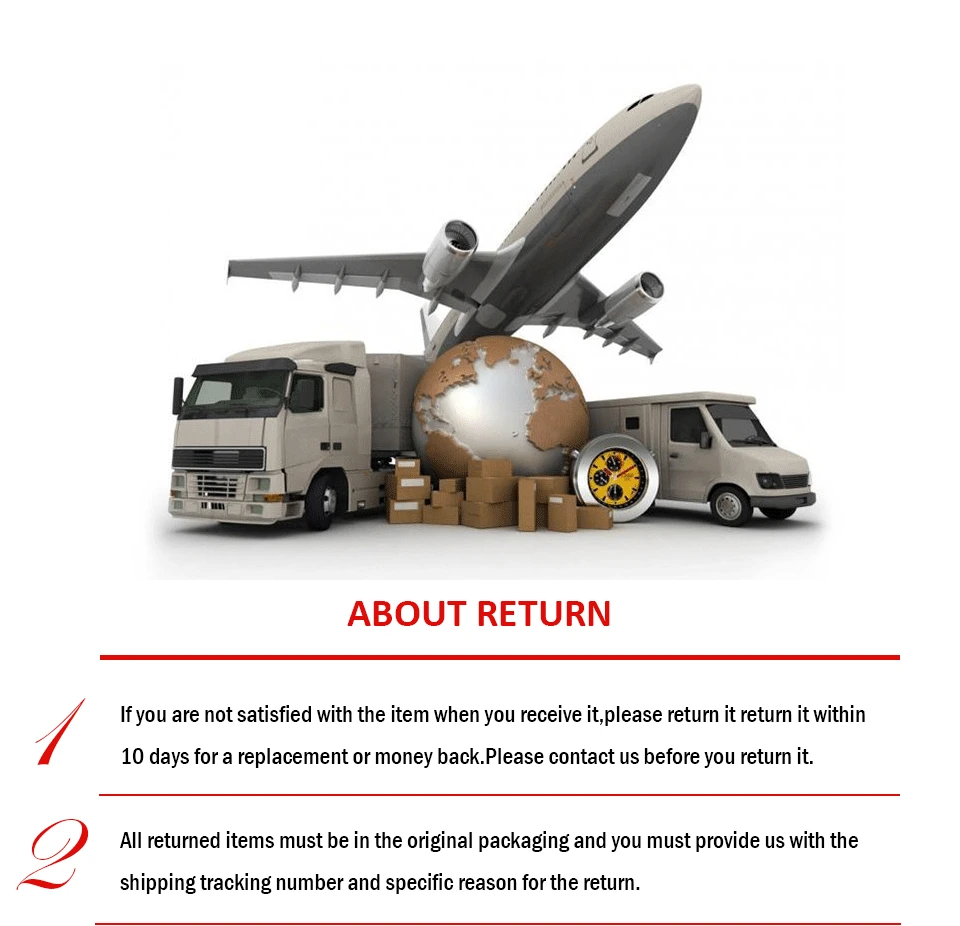
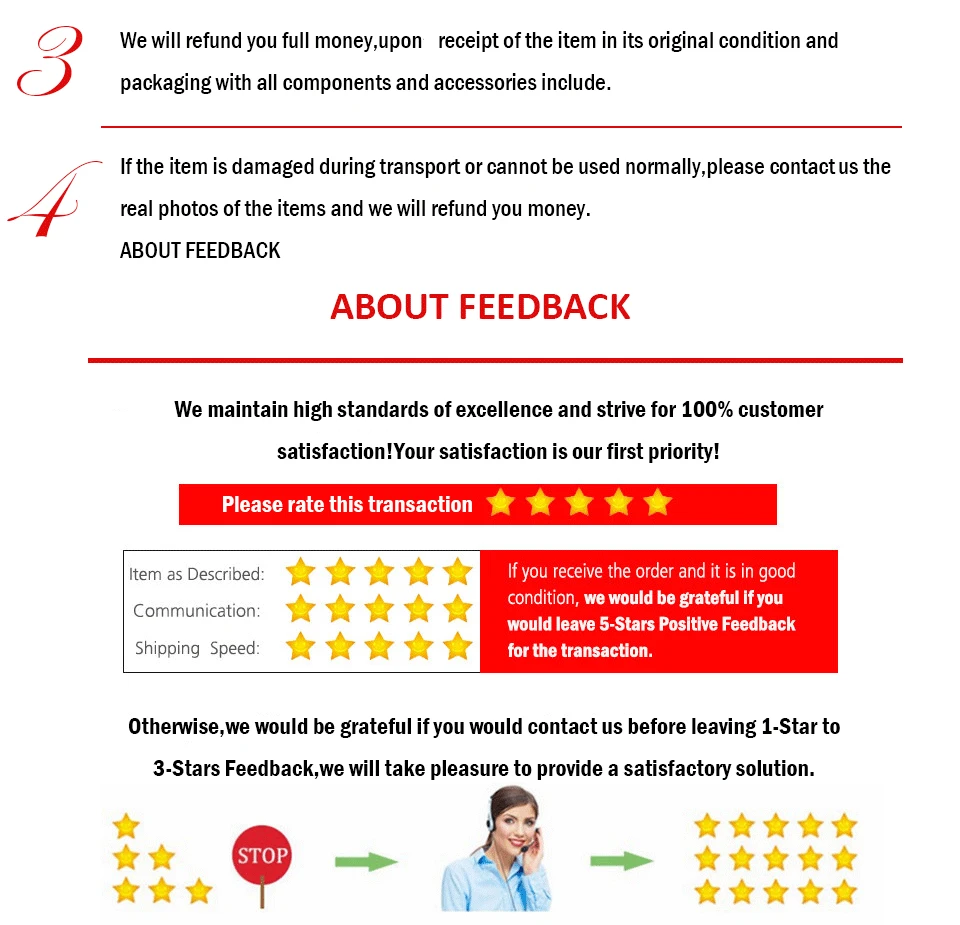









Product would be great if instructions were clearer. Downloaded luckcam app, but cannot connect camera. Will soon be binned 😠😤
ReplyDeleteyes you can but you have to find the folfder some where in TF card
Deletehow.?
DeleteThis camera is not wifi, you can only connect via usb.
Deleteimpossible de connecter ,instruction imcomprehensible et tout en chinois
ReplyDeleteCan’t connect mine either or find an app to work it with using I phone
ReplyDeleteCan’t connect mine either or find an app to work it with using I phone
ReplyDeleteTaky se nemohu připojit na wifi pomocí telefonu.
Deletecan any one tell which app to download and how to get working
ReplyDeleteJak se připojit na wifi.
ReplyDeleteAhoj už jsi na to přišla?
DeleteSame problem here can't connect apk is on Chinese :(
ReplyDeleteNO PUEDO CONECTARLA AL CELULAR NI SETEARLA, ENCIAM ES HD 1820 X 720 !!!!!!!! TE NDRIA QUE SER FULLHD 1920X1080!!!!!!!!!!!!!
ReplyDeleteThe Apk software is already in camera, just connect the USB to the stereo head unit and swipe down the screen find Anytek and install the Apk file. Your ready 🙂
ReplyDeleteHow does one connect to the phone. Have to use USB to enable WIFI, but APK does not work on PC only android and in certain cars.
DeleteHow does one enable WIFI if cannot connect android to USB?
Jasně při propojení telefonu s kamerou se aplikace nainstaluje, ale jak ji pak propojit bezdrátově wifi Může sem někdo hodit přesný návod. Diky
ReplyDeleteHow do I connect this camera to my 2016 Nissan morado
ReplyDeletenot connect with android, not found TF card, not found APK file
ReplyDeleteI broke it in to pieces so I will stop looking for a solution ... now I will look to buy another dash cam.
ReplyDeleteWish I could attach a picture of the camera in pices
i think i am going to do the same
DeleteI got a refund on this camera. Although the support team were helpful this camera just will not connect. I downloaded the app to a moto g6 and a Samsung tablet. Unable to connect. . The instructions are very difficult. I suggested they invite me to China and I will help with writing in English. Makes a good paperweight
ReplyDeleteI plugged the camera into my desktop computer and accessed the preloaded files. I emailed them to myself and opened them on the phone - the APK file.
ReplyDeleteThe App opens but keeps telling me to connect via Wi-Fi.
The camera does not appear in the phones Wi-Fi so it cant be connected.
I have a pretty blue light that flashes but that's all.
Piece of junk unless anyone has succeeded?
I at least got my money back now
I see from the latest adverts that :
ReplyDeleteTo use the WiFi connection to a phone, must be connected via the car player converter to connect, not directly to the phone.
This was not on the advertisement that I bought and although Anytek insist that it should work - it doesn't so Pay some extra money and buy something that works!!!!!!!!!!!!!
Impossible d'installer quoi que ce soit, ni sur pc, ni sur la voiture.
ReplyDeleteOù trouver un mode d'emploi en français ou anglais? Aucune explication avec le matériel..
well lets agree to disagree but Garmin has the best devices in the market when it comes to the dash cams and they have again astonished everyone with their Garmin Dash Cam 55 I often think is there anyone to compete garmin? What is your take on this?
ReplyDeleteThis car dash cam is GARBAGE. Instruction manual is not clear. How the f----k can you connect to wifi when I can not see it in the phone's wi fi?
ReplyDeleteThis car dash cam is GARBAGE. Instruction manual is not clear. How the f----k can you connect to wifi when I can not see it in the phone's wi fi?
ReplyDeleteNo funciona !!! no levanta el WIFI, en las intrucciones dice BUTTON RESET, no tiene ningun RESET BUTTON.. no se claven con esta porqueria.
ReplyDeleteNo soy capaz de acceder a la aplicación Ucamphone. Solicita efectuar un registro y no hay manera de conseguirlo. Todo en chino.
ReplyDeleteHow the hell do you connect it to your phone?
ReplyDeleteIt does not work with my Xiaomi POCO X3 NFC unfortunately I cannot find a solution even by contacting the company. It only works with slightly dated models.
ReplyDeletenothing works, no documentation, chinese app, completely useless, too bad. Better to use "Made in Germany" solutions!
ReplyDelete