XP-Pen Artist 12 Drawing Tablet Graphic tablet Drawing Monitor 1920 X 1080 HD IPS with Shortcut Keys and Touch Pad(+P06)


XP-PEN Artist 12 1920 X 1080 HD IPS Digital Graphics Drawing Tablet Pen Display Monitor with Shortcut Keys and Touch Pad(+P06)



- Enjoy creating directly on XP-Pen Painting monitor Artist 12’s HD IPS display. It’s ideal for drawing, photography, animation, fashion, architecture design and more!
-
Painting monitor XP-Pen Artist 12 with 11.6 Inch display area: A super-portable screen conveniently placed on your tabletop or anywhere as you like to simplify your work space.
-
Painting monitor XP-Pen Artist 12 with 1920x1080 HD display resolution paired with 72% NTSC Color Gamut, presenting vivid images, vibrant colors and extreme detail for a stunning display of your artwork.
-
Drawing monitor Artist 12 have 6 handy shortcut keys with a slim touch pad. Each shortcut key can be customized as needed to fit you preferred tool while your touch pad can be programmed to zoom in and out on your canvas, scroll up and down, and more. These customization options allow you to optimize your workflow , to create your ideas faster and more efficiently.



-
Drawing tablet XP-Pen Artist 12 advanced P06 passive pen was made for a traditional pencil-like feel! Featuring a unique hexagonal design, non-slip & tack-free flexible glue grip, partial transparent pen tip, and an eraser at the end! Delivering technical sense, high efficiency, with a fashionable and comfortable grip!
-
Drawing tablet Artist 12 upgraded 8192-levels of pressure sensitivity provide you precise control and accuracy at your fingertips to enhance creative performance.
-
The anti-reflective coating greatly reduces glare to protect your eyes. Your screen will continue to look clear and beautiful, even if it’s bright out!
-
XP-Pen Graphics Monitor Artist 12 with Multi-function Pen Holder. Keep your passive pen and pen nibs safe! You can use it as a pen stand or a pen holder, taking it wherever you go.
-
Made with a 1.1mm tempered glass protective screen. Protect your drawing tablet against scratches for durable use.
-
Supports Windows 10/8/7(32/64bit), MAC OS 10.8 and higher. Compatible with popular digital art software such as Adobe Photoshop, Illustrator, SAI, CDR, and more.
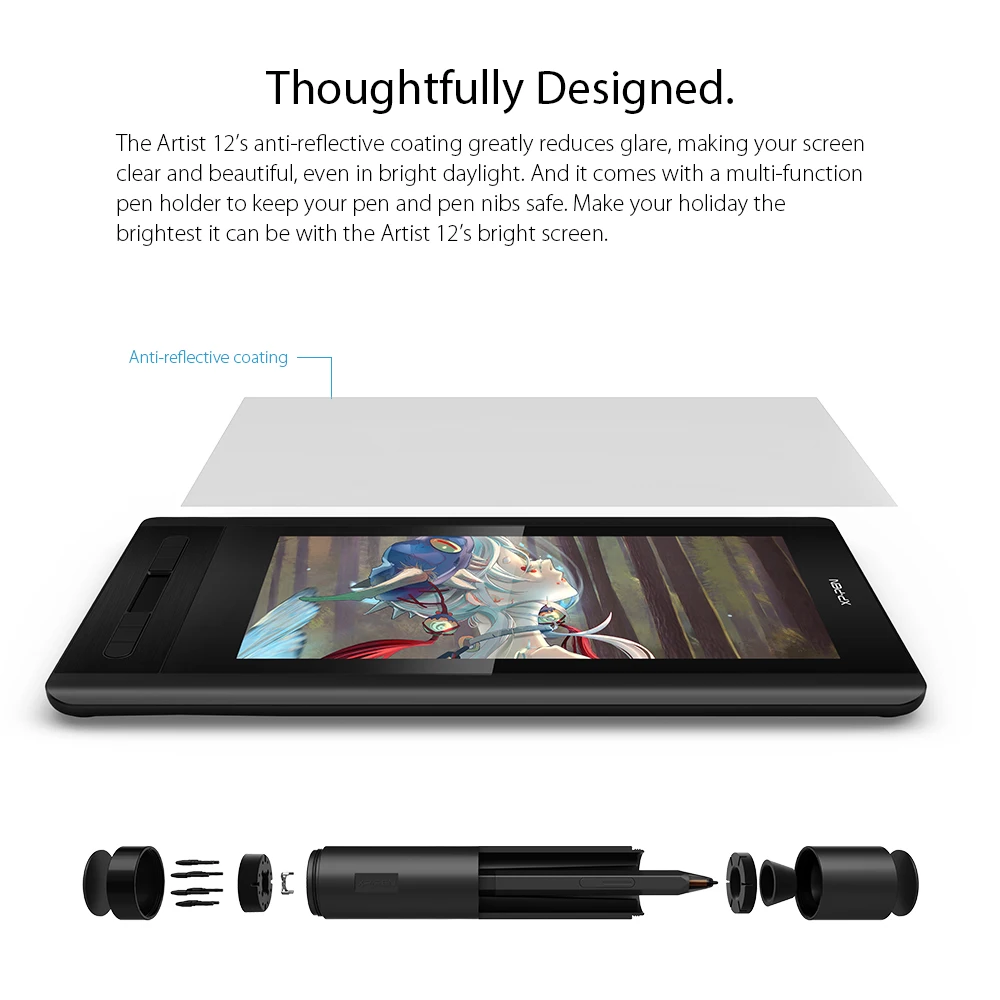
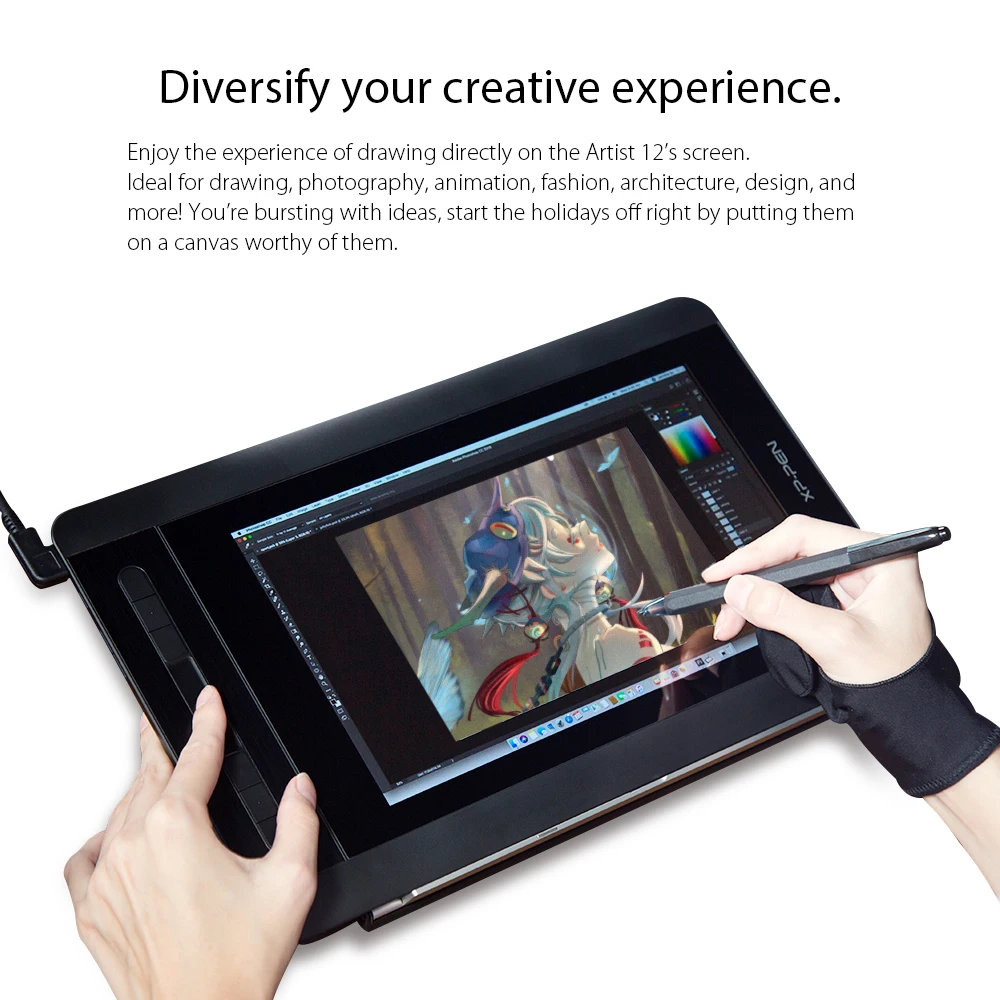


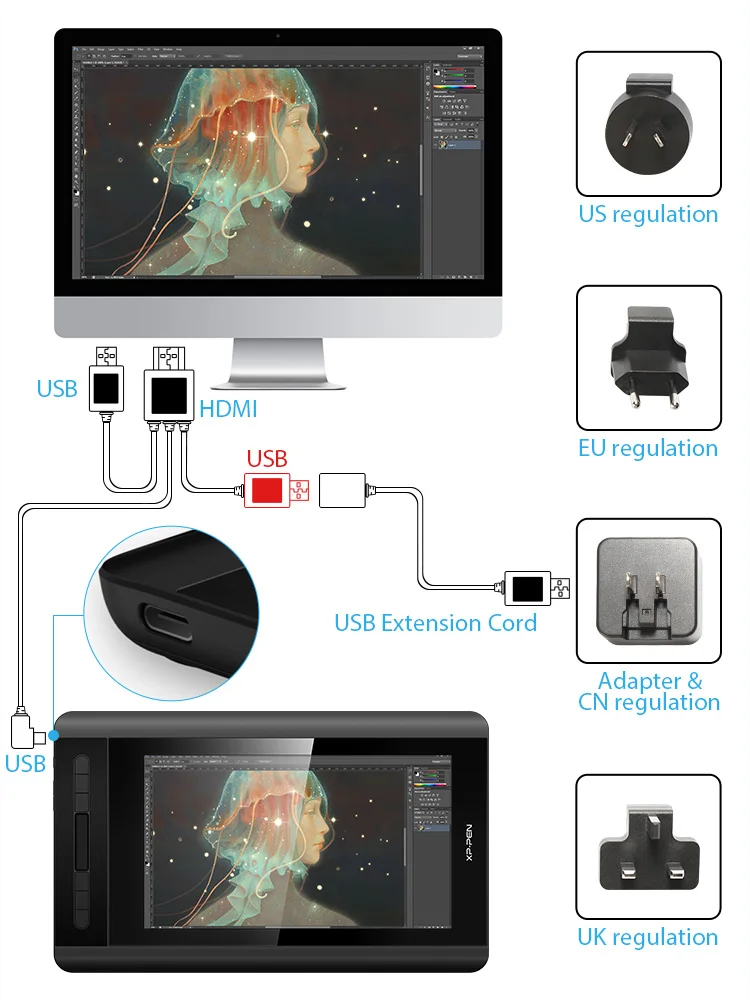

Specification:
Dimension: 364.11x218.87mm
Display Area: 256x144mm
Display Resolution: 1920x1080 pixels
NTSC Color Gamut: 72%
Shortcut Keys: 6
Touch bar: 1
Response Time: 14ms
Pixel Pitch: 0.1335(H) X 0.1335(V) RGB
Color Displays: 16.7M Colors
Contrast Ratio: 700:1
Viewing Angle: 178°
Current consumption: < 70mA
Power Consumption: 0.35W
Technology: Electromagnetic
Pressure Levels: 8192
Report Rate: 220 RPS
Resolution: 5080 LPI
Accuracy: ±0.5mm(middle area); ±2mm(the distance from the edge within 5mm)
Reading Height: 7~12mm
Tilt Angle of Stylus : ±45°
Supply Voltage: DC 5V
USB Interface: USB
USB Cable Length: 150cm(A to C)
Compatibility: Windows 10/8/7 (32/64bit), MAC OS 10.8 and higher.
Certification: CE / FCC / RoHs/BIS/PSE/RCM


Package Included:
1 x P06 Passive Pen
1 x Pen Holder
8 x Replacement Pen Nibs
1 x HDMI to Mac adapter cable
1x USB Cable
1 x Cleaning cloth
1 x Black Drawing Glove
1 x Quick Guide
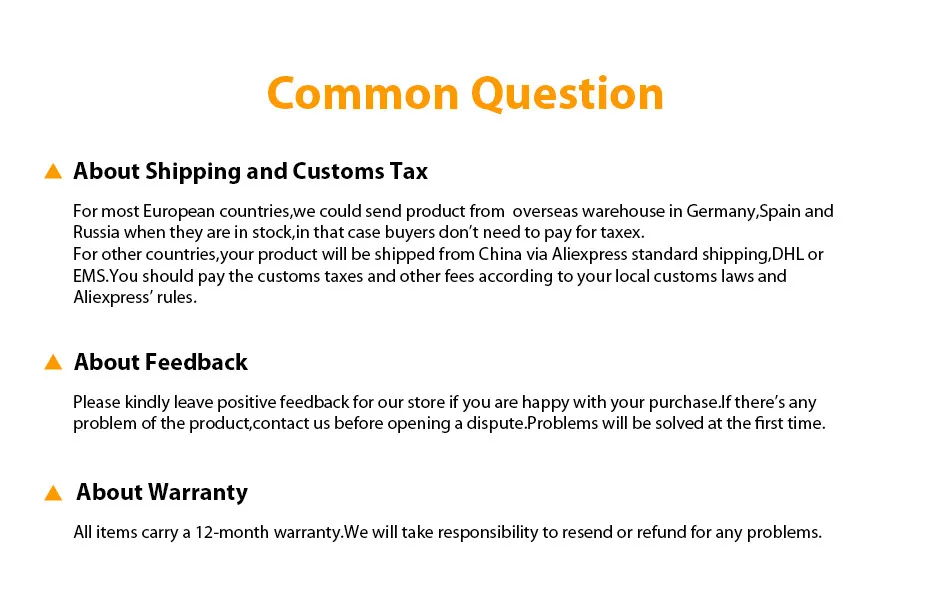

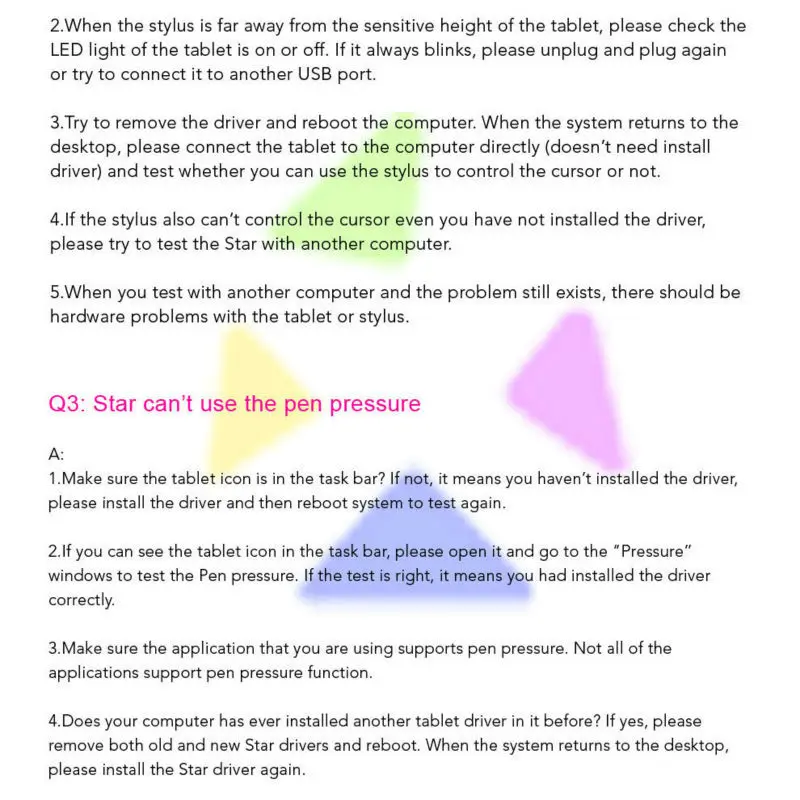
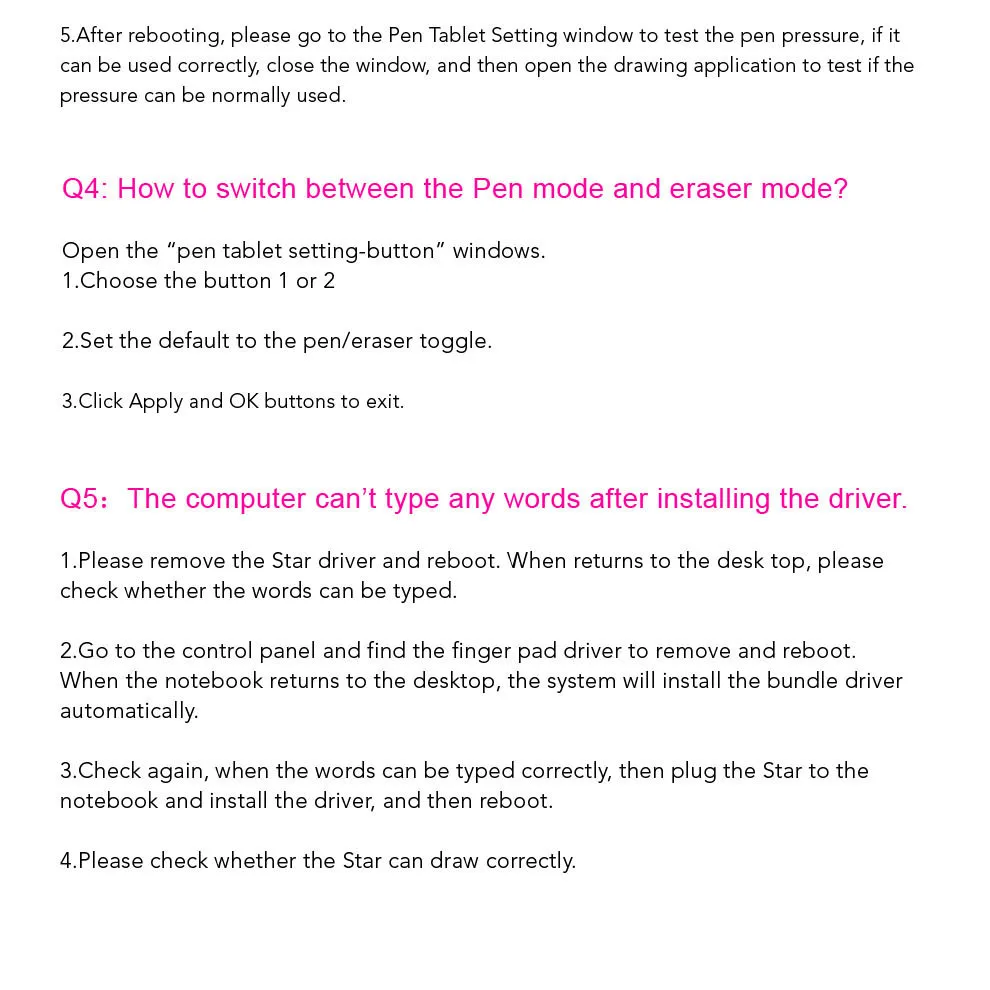


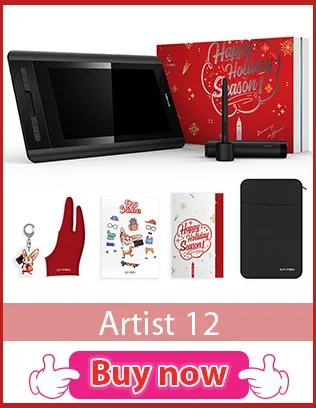


Comments
Post a Comment